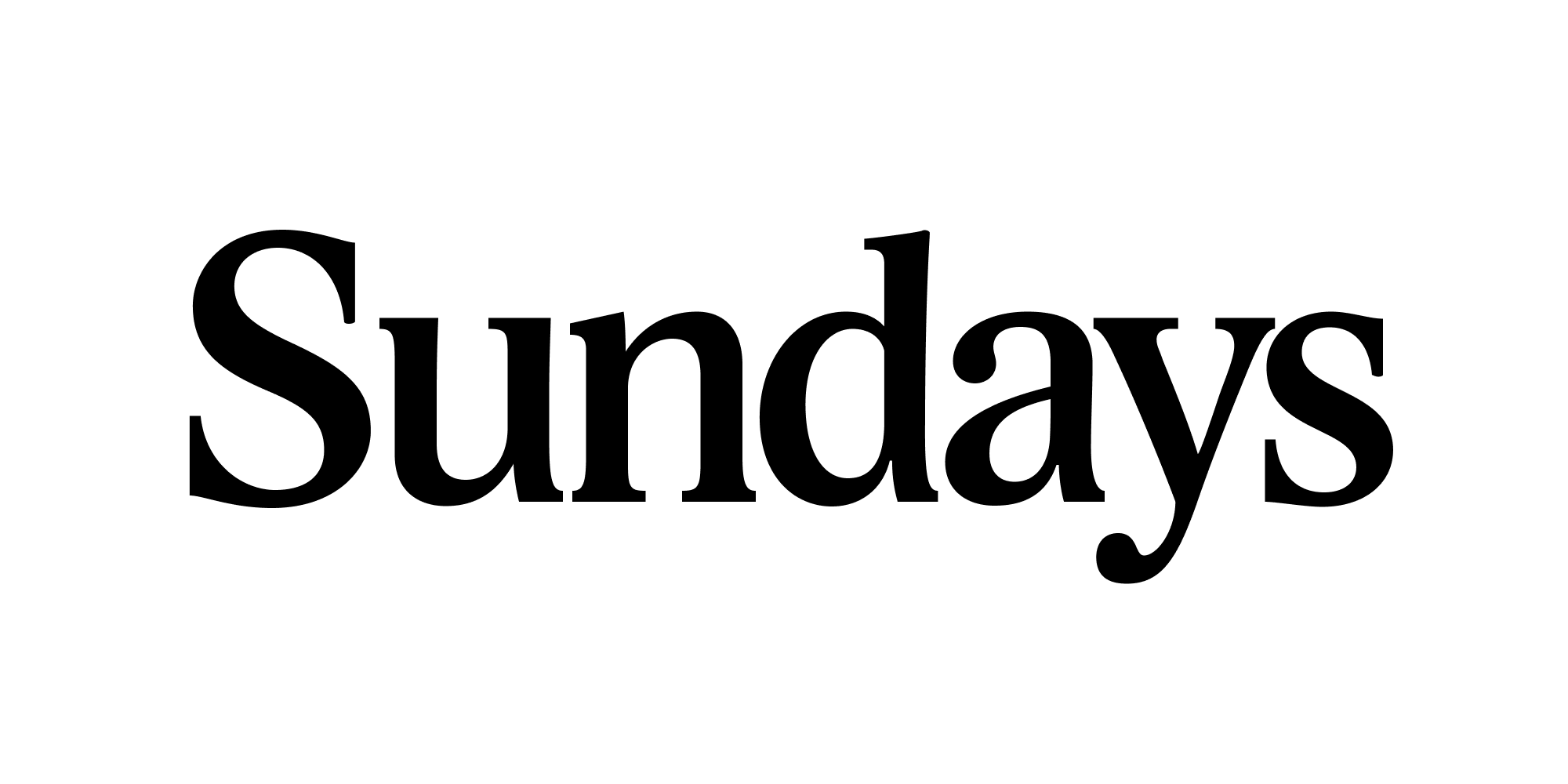Jessica’s Tool Recommendations For Professionals
Below are tools and resources that I actively use and find incredible value in. Some of the links below are affiliate links, which means I may receive a commission if you purchase something through a link (at no extra cost to you).
Sundays is a virtual assistant service that pairs busy, ambitious parents with dedicated executive & personal assistants who help manage both work and family responsibilities. From calendar scheduling and meal planning to research and household coordination, Sundays helps parents, founders, and the busiest of individuals reclaim their time and focus on what matters most.
If you ever need to send a gift but don't have someone's physical mailing address, I like to use Sugarwish for that - the recipient gets an email and picks out their own treats, and it's shipped to them. I've done this for my kids' volunteer sports coaches and for a few clients and they've all seemed to love it.
If you use Google Drive, you should really check out “G-Drive Avenger” and add it to your list to use this tool once every so often. It helps you quickly identify which files you might think you "own" but are not actually owned by you, and you can also easily see if folks who shouldn't have access to your files still do, or if things are set to "public" that shouldn't be.
Endless Referrals was super-helpful for me, and I use the tactics I learned in it all the time to this day. A quick and practical read.
Senja is a testimonial tool that helps you collect, manage, and share customer and client testimonials. I am really enjoying using it for collecting, organizing, and displaying testimonials that I get from clients and students. Sign up for a free account and use your form to collect video and text testimonials, organize them, and share them as images, widgets of Walls of Love, without code.
I joined Collaboration Station when it launched a few years ago and have loved being a part of it ever since. I've been a paying member at times and a free member at other times, depending on my goals and how much collaborating with other businesses has been my priority at different times. Even as a free member, you get this incredible email once a week with different collaboration opportunities (summits looking for speakers, bundles looking for products, affiliate programs looking for new partners), etc.
I've been using Chatra for a long while now, and it's directly led to significant additional revenue from both new clients and fence-sitters who just needed that personal touch to make a decision. The best part? People can reach out right from whatever page they're on (no hunting for your contact page), and you can respond from your computer or phone whenever you're available.
If you need to track mileage for work or tax purposes, I love the MileIQ app for this. It automatically tracks your drive and then you just swipe to mark the drive as personal or professional. It even starts noticing trends and then automatically categorizes drives (like it suggested to me that it should automatically tag trips to my kids' school as personal after I marked that specific trip as personal a few times in a row).
Social Cat enables you to connect with vetted influencers and partner with them on gifted, paid, or affiliate campaigns. I’ve worked with influencers by gifting them access to a course and then they sign up as affiliates for the course and share it with their audiences.
Marketing Magic is basically like having a marketing assistant without the overhead, and it's saving me hours each week on content creation and planning. There are 50+ tools within Marketing Magic—from sales page templates to website homepage builders and even a fascinating "Jobs to be Done" framework that helps you better understand what your customers are really trying to achieve when they work with you.
ConvertBox is a simple tool to add popups on your website pages. With a ConvertBox, visitors can sign up for that resource right there, without leaving the current page. Here’s a video for you showing you how I use ConvertBox.
FLOWN is deep work-as-a-service, offering virtual co-working sessions led by expert facilitators who help you achieve and maintain flow states. It works well for freelancers, entrepreneurs, students, and professionals and helps address a crucial gap in remote work—the loss of workplace rituals and human connection that naturally provided accountability and structure.
Kit Kit (formerly ConvertKit) is what I use to send emails to my subscribers. It was recommended highly by everyone I asked when I was making a decision of which tool to use, and to date most folks I really admire in the online business space use Kit for their email program as well. They have a robust free tier for up to 10,000 subscribers, an excellent way to get started. They will also help you quickly transfer your list from another provider (I came to them after initially using MailChimp).
I’ve been using Sunsama for a while now, and it’s currently my favorite task management system (and I have tried a LOT of these). I started with the free trial and am now a happily paying customer. I like many of its features, but these are my favorites: it flags for me when I have more work than is possible to do in a given day so that I can be sure to prioritize well, it puts my tasks in the same view as my calendar, it automatically rolls tasks over to future days if I don’t get to them, it has recurring tasks for things I need to do multiple times a week or once a week, it integrates well with Google Calendar, Gmail, and Asana (along with many other tools). I enjoy the “Focus” feature when I’m working on a task and it even incorporates a little timer so I can see how long a given task is taking me, and it’s AI features (like guessing how long something will take me) are eerily accurate. You can get a free trial with my link.
I’m using Folk to keep track of my professional network - from clients to connectors to potential future clients. It’s simple, which works well for my business (I don’t need something super-complex at this point), but has enough detail so that I can track notes, group clients, and keep track of interactions. It connects to email, has a great browser extension to make adding folks easy from sites like LinkedIn. My link gets you 10% off, and they have a generous free trial so you can play around with it a bit.
I’ve been loving working with WorkPlay Branding to take photos for my brand and help me have strategic and beautiful social media feeds. Their method is well thought-out and much more affordable than other programs I considered. If you’re interested in learning more, you can schedule a free call with them to hear about their approach.
This mailbox allows me to not put my personal home mailing address in places that are publicly available (like my email newsletter footer, state LLC filings, etc.). It also is a more secure place to send sensitive documents like checks. The team at Traveling Mailbox scans my mail for me to view, and then does whatever I want with it (sends it to me, recycles it, shreds it, forwards checks to my bank for me, etc.). It’s great for anyone who travels frequently as well!
Sparkloop is an excellent tool for multiple purposes if you have an email list:
You can incentivize your email subscribers to share the newsletter with their friends and get rewards like a free digital or physical product.
You can recommend other newsletters to your subscribers and if they sign up, you get paid $1 - $5 per subscriber.
You can pay others to recommend your email newsletter $1 - $5 per subscriber and see your newsletter grow like crazy!
In an era of doxxing, I’ve appreciated Delete.me to help get my personal information (like my home address) deleted from the internet so that my family can stay safe. Business owners often have to have our addresses public in places like our mailing list (though I use Traveling Mailbox for that), so this has been a great investment to keep my family safe. My referral link gets you 20% off.
Braden Drake has created incredible resources to get you all the way together when it comes to your legal and financial backend of the business. I have his Contract Club, which gets you access to basically all the contracts you’ll ever need in your business (and website terms/privacy policies, etc.). Amazing. I also am working with him on trademarks for my business (he does “trademark quickies”) and will do your bookkeeping and everything for you if you want.
I love BOXFOX for sending gifts to my clients to appreciate their business. They have super-affordable options all the way up to super-deluxe options. Use my link for a free $10 credit.
I really like WhisperTranscribe for creating new content (blog-posts, social media, titles, etc.) from any audio. I upload audio from lives I’ve done on social media, podcasts I’ve guested on, and workshops I’ve lead and it easily helps me create new content from that audio. Saves me so much time!
Recommended to me by so many women who run incredible businesses, Profit First: Transform Your Business from a Cash-Eating Monster to a Money-Making Machine by Mike Michalowicz (Bookshop | Amazon | Indiebound) was one that I was so glad to read as the year closed. It helped me to learn a system for how to think about money in my new business that I feel like is likely to set me up for success as it grows. I can’t recommend it enough if you’re in business or want to be.
Loom is a way to make quick videos - of your screen, or your face, or both. I use it most days of the week to walk others through documents I’ve created, to show someone how to do something, or just to say hello. Here’s an example I made in 2 min to show some friends how an online website (Rakuten) works. Loom is super easy to use and free to start for the first 25 videos, then a small fee if you want to use it a whole bunch (I happily pay for it).
It’s hard to describe how much I love Calendly. It makes it so easy to schedule - I let folks choose from in-person, phone, and Zoom options and Calendly just integrates so easily with all of that. I can then easily block things off to “override” my normal availability (like maybe I don’t want to have meetings on my birthday or I know I’m going on vacation a certain week) to ensure that meetings happen when I want them to, and not when I don’t. Most features included for free, pay a little for the whole shebang (which I do). It works well for entire teams, too - you can even send links to external folks to schedule with multiple teammates and it coordinates everyone’s calendar at the same time. Brilliant and, not surprisingly, a Black-owned company.
I met Katherine when I asked a tax question in a women’s business group and she came to my rescue. She does my taxes but also teaches you how to setup your accounting systems so that you’re not just deeply confused about all the complexity of the money in your business. She’s smart, doesn’t treat me like I’m not, but still makes sure I’m on the right track. I’m a huge fan.
If you’re putting out great content into the world and you want your audience to have a small way to appreciate you for adding value in their lives, setup a Buy Me a Coffee account for free and they can “buy you a coffee” (send you $5 or more) to say thanks. You can even create exclusive content for those who contribute, kind of like Patreon. And if I’ve helped you, you can buy me a coffee here. :)
For anyone who shops online (including you), you should really be using Rakuten. Here’s a short video I made on how it works (using Loom, mentioned above!). Use my sign-up link and they’ll give you a free $30 with your new, free account. I’ve made over $1,000 for doing basically nothing in the last few years. Easy win.
Canva, democratizing graphic design for the rest of us. It’s hard not to love Canva. In my work, I use it every single day.
If you have your own business, you should really be keeping business expenses separate from your personal finances. I use a Business American Express card after creating a whole spreadsheet to compare my options, so you can benefit from my research that this is a pretty great card. If you use my link (email me at jessica at jessicaeastmanstewart dot com if it tells you this link is expired and I’ll get you a fresh one), you’ll get $250 after you spend $5,000 in qualifying purchases on your Card within the first 6 months of Card Membership.
I use this service to record sound and it creates a written transcription - this is great for taking meeting notes if someone is absent, or for helping squeeze all of the value out of content you are creating. For example, I use it to record my voice when I go live on Instagram and then I have a voice recording that could be used to share as an audio file to my email list, or as a podcast episode in the future. I also have a written transcript that I can easily turn into a blog post, or pull quotes from to post on social media. My link gets you one month of their Pro version free.
I use this tripod to hold my phone when I am creating videos or other content - it’s simple, affordable, and works great for all phone types. This affordable lavalier mic clips onto your clothes and plugs right into your iPhone to improve sound quality an impressive amount for something so inexpensive; I use it multiple times per week. For even higher-quality audio (think recording podcasts or creating video workshop content), I use this Blue Yeti microphone.
I have been a huge fan of Asana for over a decade - it’s a great project management tool for teams and also for individuals. I love its recurring tasks to remind me of things to do weekly, monthly, or annually. I love its subtasks and “email-to-Asana” feature to create tasks via email. It’s a great tool to help me and my GetFriday assistant stay organized together, too (see above on GetFriday!). I use the free version of Asana but the paid version has great features too!
My accountant (see above) recommended Tiller to me when I was not really feeling the tool I was using for bookkeeping. I love Tiller. It is so much quicker to use than Wave for me and is just intuitive because it works like a spreadsheet where you can sort transactions, update your chart of accounts, and more. Tiller is great for any small business who wants easy DIY bookkeeping.
If you’re selling anything online (courses, digital products, workshops), Thrivecart is basically all you ever will need to do this well. I was encouraged to just go ahead and invest in it by experienced online business owners and I’m so glad I did. It enables so many amazing approaches (you can sign up affiliates easily, do upsells and downsells, etc.) to help you sell whatever you want to sell. I highly recommend it. It’s a one-time price for lifetime access.
Want to know the best social media tool that I recommend? SmarterQueue has everything you need to grow your business, and saves you loads of time and hassle too! Sign up using my link to get an extended 30-day free trial! I made a video for a friend to show how I use it if you’re curious how it works. And I talked all the details of how I set it up in this video - in it I share how I get 1,000+ new email subscribers each month while spending less than 2 hours per month on social media.
If you do any sort of emailing of a list - a newsletter, advertising things you make for sale, etc., Liz Wilcox has amazing resources you should check out. I’m in her $9 a month membership where she gives us email copy every week, and she also has great resources to help you setup an email welcome sequence, etc.
If you need some updated headshots done, consider using Shoott. We've used it several times for our family photos and headshots for my husband and I and it works great - essentially the photo shoot itself is free, and then you pay $15 per photo for the ones you like (or like $3 per photo if you buy the whole gallery of photos they take). You book the session online as well, which I love.
If you’ve ever had an idea for a physical product but just wanted the selling of that thing to be a super simple side-hustle, I love Printful. You upload your design for a sticker or T-shirt or mug or whatever, and then when sales are made, Printful creates and fulfills the order and you make the rest of the money. This is how I have stickers for sale on my Etsy shop.